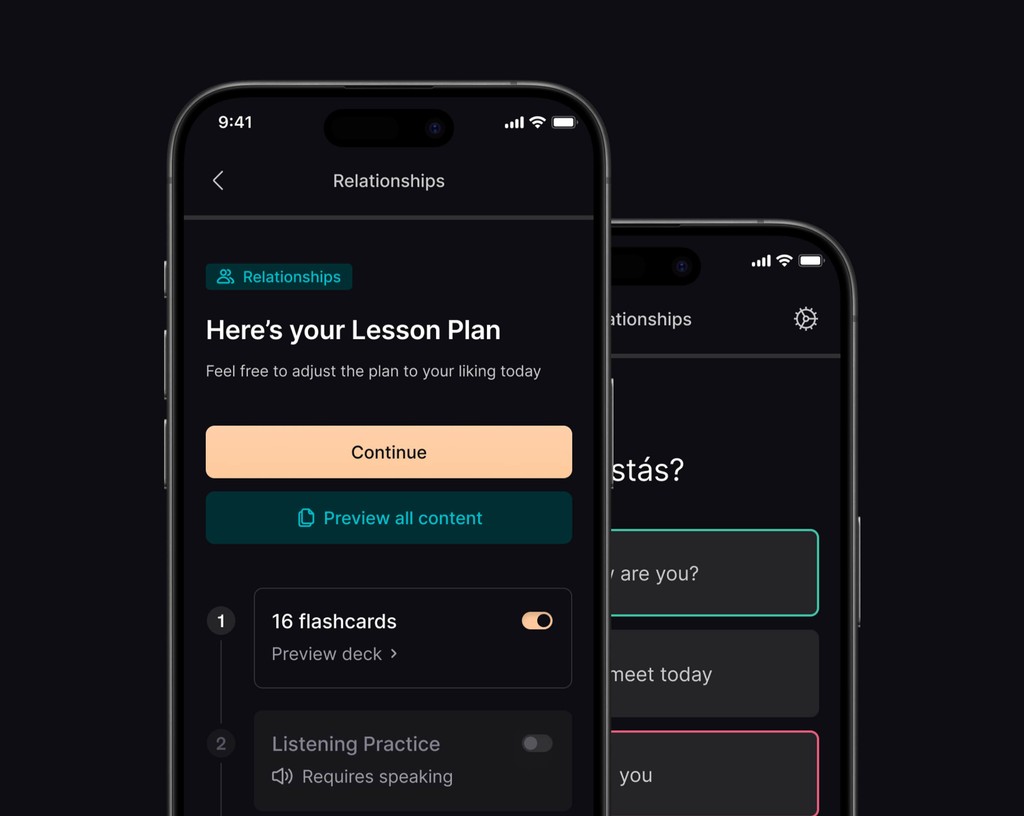Small Steps to AI Integration
May 29, 2025
Culture Shock
Artificial Intelligence is rapidly transforming language education, offering new ways to engage students and personalize learning. Yet many educators feel overwhelmed or unsure where to start. In fact, as of 2024 only about 25% of teachers have begun using AI tools in their teachingrand.org, and over 70% have never received formal training on AI integrationnea.org. The good news is that you don’t need to overhaul your curriculum overnight. By taking small, manageable steps, you can gradually introduce AI in your language classroom – enhancing conversational fluency, supporting 35 languages, and aligning with proficiency standards like ACTFL, CEFR, and TOEFL – all while keeping yourself (the teacher) at the center of the learning processnea.org. This practical guide will show how to build your “innovation toolkit” one piece at a time, so you and your students can confidently benefit from AI without feeling overwhelmed.
Embracing AI in Language Education: Why Now?
AI is no longer a futuristic idea – it’s here in our classrooms, and it’s changing how we teach and learn languages. 9 in 10 educators say AI has already begun to change the profession in some wayedweek.org, and about three-quarters believe it will change teaching “a fair amount” or “a lot” in the next five yearsedweek.org. For language teachers, the implications are especially exciting. AI-powered platforms can support dozens of languages (35+ in the case of Culture Shock AI) and provide immersive conversational practice that goes far beyond traditional textbookscultureshock.aicultureshock.ai. This means even if you’re teaching Spanish to middle-schoolers or Business English to adult professionals, AI tools can simulate realistic dialogues, cultural scenarios, and personalized content in the target language.
Why integrate AI now? Because it addresses challenges we’ve faced for years in language education: limited class time for each student to speak, difficulty finding level-appropriate authentic materials, and the need to cater to a range of proficiency levels. Research shows that interactive communication and immediate feedback are key to developing fluencyscotthyoung.com. In a real conversation, partners naturally adjust their language to be understood by the learnerscotthyoung.com, and learners can experiment with language and get instant reactions to test their understandingscotthyoung.com. AI makes it possible to have these interactive practice sessions on-demand, even when a human partner isn’t available. For example, an AI conversation bot can adapt its questions or vocabulary to a student’s level in real-time – something a static textbook or pre-recorded audio cannot doscotthyoung.com. Moreover, unlike a polite human partner who might overlook errors, a well-designed AI tutor can be instructed to give gentle corrections and feedback whenever the student makes a mistake, reinforcing learning on the spotlanguatalk.com.
Equally important, modern AI tools can align practice with international standards. High-quality platforms now track progress against proficiency frameworks like ACTFL and CEFR, ensuring students are practicing at the right level and working toward recognized goalscultureshock.ai. For instance, if your class’s goal is to reach CEFR B1 by year’s end, an AI system can help tailor activities to B1-level tasks (like handling everyday situations in conversation) and flag when a student is ready to advance to B2. This standards-aligned approach means AI isn’t just a gimmick – it’s directly tied to the outcomes you already care about (including exam benchmarks like TOEFL scores). In short, AI can amplify what effective language teachers already do: provide meaningful communication practice, differentiate instruction, and keep learners on track toward fluency.
Finally, embracing AI is about staying ahead in our evolving field. As one education leader put it, “Where AI once seemed like something coming in the future, it’s clear the future is now. We need to be at the forefront of how this technology is evaluated and used.”nea.org By starting to integrate AI in thoughtful ways, you ensure that you – the educator – remain in control of this new toolsetnea.org. The goal is not to replace teachers (human connection is still the heart of learning) but to free you from mundane tasks and open up new possibilities. In the next sections, we’ll explore a step-by-step toolkit for doing exactly that.
Starting Small: Building Your AI Toolkit One Step at a Time
Feeling unsure about AI is natural – it’s powerful technology, and the hype can be intimidating. The key is to start small and focus on one manageable change at a time. Below, we break down a progression of steps for integrating AI into your language teaching. You can treat these as toolkit items to mix and match, or as a gradual roadmap from simple to more transformative uses. Each step comes with concrete examples (for classrooms from middle school to adult education) and tips for keeping the technology effective and educator-friendly.
Step 1: Streamline Preparation and Feedback with AI (Teacher’s Side)
Begin by letting AI save you time on routine tasks. This is a low-risk starting point: you’re using AI behind the scenes, so you can learn how it works without yet involving students directly. Teachers spend up to 29 hours a week on non-teaching tasks like preparing lessons, grading, and writing emailsedweek.org. AI can significantly cut down this loadedweek.org, allowing you to redirect time and energy to your students. Here are a few ways to get started:
Lesson Planning and Materials Creation: Use a generative AI tool (such as ChatGPT or a specialized lesson generator) to draft lesson outlines, discussion questions, or dialogues. For example, a French teacher might prompt an AI: “Create a dialogue between two teens planning a weekend activity, using only French at an ACTFL Novice-High level.” In seconds, you could get a rough script that you can then tweak and vet. This spares you from staring at a blank page and ensures the language is roughly level-appropriate. In fact, a recent study found that teachers using ChatGPT cut their lesson planning time by about 31% on average, without sacrificing qualitynationalcollege.com. Even if you spend a few minutes editing the AI’s output, you’ve saved yourself a lot of prep time.
Quiz and Exercise Generation: Tired of writing yet another vocabulary quiz or grammar worksheet? AI can help here too. Many educators are already leaning on AI to generate quizzes, cloze exercises, and comprehension questionsedweek.org. For instance, if your class just read a short story in Spanish, you could ask an AI to produce five comprehension questions in Spanish about that story, along with a suggested answer key. You’ll want to review the questions for accuracy, but the heavy lifting of creation is handled. Some teachers also use AI to differentiate these materials – e.g. quickly simplifying a quiz for beginners or adding challenge questions for advanced students.
Feedback and Grading Assistance: While AI isn’t ready to fully grade student essays, it can assist in providing initial feedback on writing. A tool like Grammarly is one option: it automatically flags grammar issues and even gives suggestions for clearer phrasing in English writing. Teachers of English for Academic Purposes (EAP), for example, use Grammarly to help students polish their drafts – it catches many surface errors in seconds that might take a teacher much longer to mark by handlanguagetool.org. (Keep in mind Grammarly’s limitations: it’s primarily for English and focuses on writing mechanicsquora.com. For other languages, you might try LanguageTool or DeepL Write for similar AI-driven proofreading in Spanish, French, etc.) Another approach is using ChatGPT to generate a feedback summary: you can paste a student’s written paragraph (in the target language) and ask the AI, “Identify any grammar or vocabulary mistakes and suggest improvements.” This can give you a quick second opinion or even a starting point for feedback comments, which you then refine with your professional judgment.
Administrative Tasks and Communication: Outside of instruction, AI can lighten the burden of emails and paperwork. Teachers have reported using AI to draft parent communication, accommodate Individualized Education Plans, and moreedweek.orgedweek.org. For example, an ESL teacher might use an AI helper to compose a delicate email to parents about a student’s progress, striking the right tone in the parents’ preferred language. One teacher shared, “When writing a negative letter about grades to a parent, I go to AI to change the wording for me… it gives me an email that would have taken me 15 minutes or more to write”edweek.org. These time savings add up and reduce stress.
The big benefit of Step 1 is efficiency. By automating parts of planning and feedback, you free yourself to focus on higher-order teaching tasks – like designing creative activities or working one-on-one with students. It also builds your confidence with AI. You’ll get familiar with how to prompt the AI, where it excels, and where it might make mistakes (e.g. factual errors or awkward phrasing that you’ll need to correct). Since you’re in control of the output, there’s no risk to students, and you can take it at your own pace. Many teachers find that this first step alone is a game-changer, improving work-life balance and allowing more focus on studentsedweek.orgedweek.org.
Step 2: Enhance Student Practice with AI-Powered Partners
Once you’ve experimented with using AI as your assistant, the next step is to introduce AI in a student-facing role – as a practice partner and personalized tutor for your learners. This step is about augmenting the student experience, not replacing your instruction. By starting with small, supervised uses of AI for practice, you can enrich learning while still guiding the process.
Conversational Practice: One of the most exciting applications of AI in language learning is serving as a 24/7 conversation partner. In a typical class of 20, each student gets limited speaking time. AI chatbots, however, can engage in text or voice conversations with students individually, allowing them to practice speaking or writing far more. For example, you might have your intermediate German students spend 10 minutes at home chatting with an AI bot in German about their daily routine. The AI can play the role of a friendly interlocutor, asking questions and answering responses in context. Platforms like Duolingo have even integrated AI to enable role-play scenarios for their users: Duolingo’s chatbot will set a scene (say, ordering coffee in a café) and the learner converses with the AI playing the waitereducational.tools. This reflects how valuable conversation practice is – even mainstream apps are moving beyond rote drills to simulated dialogues.
However, generic tools have their limitations. ChatGPT, for instance, can hold a conversation in many languages, but teachers have found that it doesn’t always behave like a skilled language tutor. Without guidance, ChatGPT might not correct a student’s mistakes, or it could ask questions that are too complex for the student’s levellanguatalk.comlanguatalk.com. One educator noted that ChatGPT often “won’t correct you unless you ask, and sometimes forgets to do so even when instructed,” and it might either stall the conversation or bombard the learner with multiple questions at oncelanguatalk.comlanguatalk.com. The takeaway: if you use a general AI like ChatGPT for student practice, do so in a guided manner. You could, for example, provide your students with a structured prompt: “Ask the AI to role-play a conversation, and specifically tell it to correct any errors you make.” This teaches students to manage the AI and reflect on feedback. It can also be done as a live class demo first, projecting a ChatGPT conversation on the board and collectively analyzing how to improve the prompts or responses – a great exercise in critical thinking about language!
A more education-focused solution is to leverage platforms designed for language practice. Besides Duolingo’s role-play, other AI-driven language apps (e.g. Talkpal, Memrise’s AI chat, or Culture Shock AI’s chat feature) are built to keep the conversation going at the learner’s pace. They often include error corrections and hints by default, addressing ChatGPT’s shortcomings. For instance, Culture Shock AI provides a chat-based tutor that will prompt, correct, and even explain mistakes for the learner, mimicking a real tutor’s guidance (but available anytime). One user noted that unlike parroting phrases in traditional apps, “with Culture Shock, it’s forcing me to be in a conversation... increasing immersion”cultureshock.ai. By introducing such a tool, you give students the chance to use language in context and build fluencybeyond what class time allows. Start small: maybe once a week, replace a typical pair dialogue exercise with an AI-chat activity. You can have students save their chat transcripts and highlight new phrases they learned or corrections they received, which can then be reviewed in class (turning the AI session into a lesson on common errors or useful expressions).
Feedback and Tutoring: AI can also act as a personal tutor to give students feedback on their work. A practical example is writing improvement. Suppose you teach advanced ESL writing for professional development – you could encourage students to run their draft emails or memos through an AI writing assistant like Grammarly before submitting to you. The AI will mark up grammar and style issues, essentially providing a first round of feedback. This doesn’t replace your feedback, but it means students come to you with a cleaner draft, and you can focus on higher-level issues (argumentation, content, etc.). Students often appreciate the immediate, private feedback from AI, as it lets them iterate and correct mistakes on their own first. Just remind them (especially younger learners) that the AI is not always right – if it changes a sentence in a way that “doesn’t sound like you” or they don’t understand the suggestion, they should flag it for discussion. This approach fosters a growth mindset: students see feedback as a normal part of writing, not just red marks from the teacher.
Another area is pronunciation practice. For speaking-heavy classes, there are AI tools (such as ELSA Speak, Talkio, or the speech analysis in some chatbot apps) that can evaluate a student’s pronunciation and fluency in real timetalkio.aigliglish.com. For instance, an adult learner of English could practice a short speaking prompt (like introducing themselves or reading a paragraph aloud) into an app. The AI will analyze their speech and highlight mispronounced words or issues with intonation. Microsoft’s AI research notes that effective pronunciation tools can now give feedback on specific sounds and even score aspects like prosody and fluencylearn.microsoft.com. As a teacher, you can incorporate this in low-stakes ways: perhaps as optional practice for shy students who want to improve accent privately, or as a station in a pronunciation workshop where students rotate through an “AI mirror” that tells them how they did. The key is to ensure students view it as friendly coaching (“the AI gives me tips on how to sound more natural”) rather than an intimidating judge.
Classroom Example – Simulated Conversation: Imagine a high school Spanish class learning travel vocabulary. In a traditional setup, students might role-play ordering food from each other. With AI, you can take this further. Set up a laptop or tablet with a conversational AI (like Culture Shock AI’s Spanish chatbot or Duolingo’s roleplay feature) and have students take turns being the customer with the AI as the waiter. One student might type or speak: “Buenas tardes, ¿qué me recomienda?” and the AI waiter will respond in character, perhaps even using a regional menu from a Spanish-speaking country. Students have to navigate the interaction, and the AI can subtly correct their grammar or suggest a phrase (“Puede decir: ‘¿Qué platos típicos tienen?’”). Other students can observe and note what expressions were used. This is a small step in that it’s one controlled activity, but it powerfully demonstrates AI’s value – students are essentially getting one-on-one speaking practice with instant feedback, something very hard to achieve otherwise. After the exercise, you as the teacher debrief: What new words came up? How did the AI respond to mistakes? Was anything confusing? This reinforces that AI is a tool within your lesson, not a standalone gadget.
By the end of Step 2, your students will have started to interact with AI in a beneficial way, and you’ll have established guidelines for its use. You might notice increased engagement – many learners find it “cool” to chat with an AI, and even those who are quiet in class may open up when practicing with a non-judgmental computer partner. You’re setting the stage for deeper AI integration, while keeping it fun, supervised, and pedagogically relevant.
Step 3: Personalize and Differentiate Learning with AI
One of the greatest strengths of AI in education is personalization. In a single class, you likely have students with diverse backgrounds, interests, and proficiency levels. AI tools, especially those designed for language learning, can help tailor materials and practice for each learner in a way that was logistically impossible before. This step involves leveraging AI to differentiate instruction and immerse students in content that truly engages them, all while maintaining alignment with your curriculum goals.
Consider the traditional model: a textbook or syllabus dictates what all students read, the vocabulary they learn, and the topics they discuss. In reality, some students might be bored by a dialogue about shopping for groceries, while others struggle because it assumes cultural knowledge they don’t have. What if each student could learn the same core skills (e.g. past tense narration) through content that interests them? AI makes this feasible through dynamic content generation.
Interest-Driven Content: Culture Shock AI is a prime example of this approach. Its platform can generate authentic learning materials drawn from real news and articles around the world, tailored to learners’ interestscultureshock.ai. If a student loves soccer, the AI might curate a short article or conversation about a recent soccer match in the target language; if another student enjoys music, they might get content about a popular singer’s new song. Crucially, the AI adjusts the complexity of these materials to each student’s proficiency level (guided by ACTFL or CEFR benchmarks)cultureshock.ai. This means all students practice the same underlying skills – say, reading for main ideas or using past-tense verbs – but through topics they personally care about. The result is often higher engagement and a sense of ownership in learning. One language learner who tried this approach said, “I had a conversation about going to a concert on Friday, and [Culture Shock] created a course for me!... having a conversation you might have with somebody about the concert you went to.”cultureshock.ai. That kind of contextual, meaningful practice sticks with learners far more than generic drills.
As a teacher, you can implement this in small ways initially. Perhaps for homework, each student gets a different reading or dialogue from the AI based on a survey of their interests, and next day they share one cool phrase or cultural tidbit they learned from it. You could also use AI in class to differentiate on the fly: during a reading activity, quickly ask the AI to “simplify this article for my beginners” or “give an extension question for my advanced speakers,” ensuring every student is challenged appropriately. Over time, you might find AI-driven personalization helpful for mixed-level classes or inclusive settings. (Notably, experts observe that AI has great potential to support emergent multilingual learners and students with learning differences by adjusting materials to their needsnea.org – an important consideration for equity and inclusion.)
Tracking Progress and Adapting: Personalization isn’t just about catering to interests – it’s also about meeting students where they are in proficiency and helping them advance. AI systems can continuously assess a learner’s performance and adjust the difficulty or focus of activities. For example, if a student’s spoken responses in Italian are consistently strong on vocabulary but show grammar errors with past tense, the AI can present more practice specifically on past-tense conjugations in context. Many platforms have begun to integrate this kind of adaptive learning. Duolingo, for instance, offers personalized review lessons that target words or grammar points a learner struggled witheducational.tools (though this is a premium feature in Duolingo’s case). Culture Shock AI takes it further by automatically tracking progress against CEFR/ACTFL levelscultureshock.ai – you as the teacher get measurable data on each student’s growth. You can see, for example, that a student moved from ACTFL Intermediate Low to Intermediate Mid in interpersonal communication skills after a month of practice, backed by the AI’s analysis of their conversation and quiz performance. This kind of insight is incredibly valuable for informing your teaching. It’s like having a detailed personal tutor report for each student, which you can use to celebrate successes or intervene where someone is falling behind.
Immersive Cultural Exposure: The “Culture” in Culture Shock AI highlights another benefit: AI can expose students to a breadth of cultural perspectives and up-to-date real-world language usage. Because the platform draws from content in 180 countriescultureshock.ai, your students can virtually travel through language. Today’s language standards (like ACTFL and CEFR) emphasize cultural competence alongside linguistic skills, and AI can help bring authentic culture into the classroom. For example, a university Arabic instructor might have students use AI to read daily news headlines from Cairo and discuss them, or a business English teacher could let a Japanese professional practice small talk with an AI using American sports news as a prompt (if that’s relevant to their clients). These are immersive experiences where students learn not just the language, but also get a feel for current events, idioms, and cultural references in real time. Traditional resources often lag or generalize in this area – textbooks might have culturally outdated scenarios, whereas an AI tapping into live content keeps things fresh. As one learner pointed out when comparing apps, “Duolingo or Rosetta Stone… [don’t] really give the same experience. I’m just parroting. But with Culture Shock, it’s forcing me to be in a conversation...super helpful at increasing immersion”cultureshock.ai. The sense of ”being there” in the target culture, even virtually, can motivate students immensely.
Classroom Example – Differentiation in Action: Imagine you teach a mixed-level high school ESL class with students from various countries. You’re practicing past tense narrative skills, and you want each student to talk about a memorable event. Using AI, you can give each student a tailored prompt or reading as a springboard: one student from Brazil loves soccer, so they get a short news blurb about yesterday’s football match in simple English; another student from Korea is into K-pop, so they read a fan forum post (AI-simplified) about a concert. Each text naturally uses past tense to describe events. Students read their piece (thus practicing interpretive skills at an appropriate level), then each student tells the class about “what happened” in their article, using the past tense. The class hears a variety of content – sports, music, etc., which keeps it interesting – and each student had material suited to their level and interest. In the discussion, the soccer fan might share a new phrase like “scored a hat-trick” they learned, while the music fan learned “sold-out show.” You didn’t have to manually find or write all these differentiated texts; the AI did it for you on the fly. And since you guided the activity design, it still met your objective of past tense practice and peer learning. This is a small step toward personalized learning – you might not do it for every lesson, but even trying it once demonstrates how AI can help you reach every student more effectively.
Through Step 3, you harness AI to make learning more student-centered, engaging, and effective. You’ll likely find that your students are more motivated when the content resonates with them personally. And from a teacher’s perspective, seeing detailed progress data and having a cache of level-appropriate content for 35 different languages at your fingertipscultureshock.ai is empowering. It’s as if your teaching toolkit suddenly expanded to include a library and personal tutor for every language and every learner.
Step 4: Integrate and Innovate – Toward an AI-Enhanced Curriculum
The final step (which you might work up to over months or even multiple semesters) is moving from isolated uses of AI to a more integrated, AI-enhanced language curriculum. In this stage, AI becomes a seamless part of the teaching and learning process – analogous to how we use the internet or multimedia in class. Crucially, you remain the designer and decision-maker; the AI is now embedded in your workflow and your students’ learning routine, but it operates under your guidance and pedagogical framework.
What could integration look like? If your school or institution supports it, you might adopt a platform like Culture Shock AI for your course as a whole. Culture Shock AI for Schools, for example, allows integration with common learning management systems (Canvas, Blackboard, Google Classroom, etc.), making it easy to assign AI-driven activities and monitor progress from your teacher dashboardcultureshock.aicultureshock.ai. You could have students do nightly speaking practice with the AI, weekly AI-curated readings, and periodic AI-generated assessments – all of which you can review. Since the platform tracks CEFR/ACTFL progress automaticallycultureshock.ai, you can generate reports at grading periods showing how each student has improved in speaking, listening, reading, and writing. This data can complement your own assessments, providing a more comprehensive picture of proficiency growth. Some forward-thinking programs even use AI assessment as a formative tool: for instance, an AI might conduct a mock oral exam with a student and give both the student and teacher a transcript with feedback, which helps the student prepare for the real oral exam.
Innovative Pedagogies: With AI deeply integrated, you can explore new pedagogical models. One idea is the “flipped classroom” approach using AI tutors – students practice new vocabulary or grammar with the AI at home (through interactive exercises or chatbot conversations that introduce the target structures), and then class time is freed for more communicative application and clarification of doubts. Another idea is project-based learning augmented by AI: students could undertake a project (say, researching a cultural topic or creating a bilingual presentation) where the AI serves as a research assistant and language coach. For example, a group of students creating a travel brochure in French might use AI to gather facts about their destination in French, draft descriptions, and then come to you for refining the language and content. The AI accelerates the tedious parts, allowing more class time for creativity and critical thinking.
At this level, you might also formally teach AI literacy as part of your curriculum. Especially for older students (high school, university, professional), understanding how to effectively use AI tools is becoming a valuable skill. You could have a lesson on “Using AI responsibly for language learning,” covering topics like ethical use (e.g. not to cheat on assignments, but to supplement learning), how to write good prompts in the target language, and how to cross-check AI’s suggestions. This not only empowers students to continue using AI beyond your class, but also addresses any concerns about academic integrity. In essence, you’re turning AI from a novelty into an everyday learning companion.
Support for the Teacher’s Role: It’s worth emphasizing that even at this advanced stage, AI is amplifying your impact, not replacing you. The educator-first approach taken by platforms like Culture Shock AI explicitly ensures that teachers stay in control of content and pacingcultureshock.ai. Routine tasks (like grading simple exercises or generating practice material) are largely automated, but your expertise is still needed to curate content, facilitate discussions, and provide the human touch that AI cannot. The NEA’s guidance on AI in education underscores that “students and educators remain at the center of education… AI should not displace or impair that connection”nea.org. In practice, this means the AI might handle the heavy lifting of personalization and feedback, while you spend more time in high-value activities: coaching students individually, building classroom community, and drawing on your cultural knowledge to enrich what the AI provides. AI can also connect you with a broader teacher network – for instance, by sharing AI-created materials or insights via online communities – making the innovation journey a collaborative one among educators.
By integrating AI fully, you position your language program at the cutting edge of education. Your students will likely achieve greater conversational fluency and confidence, thanks to extensive practice and tailored support. And you’ll have a sustainable model where technology handles scalability (35 languages, infinite practice opportunities, instant assessments), while you focus on the art of teaching – inspiring students and guiding them to become effective communicators in another language.
Culture Shock AI vs. Other Platforms: Choosing the Best Tool for the Job
As you explore these steps, you might wonder how different AI tools compare, especially the ones everyone hears about like Duolingo, Grammarly, and ChatGPT. Each tool brings something to the table, but it’s important to understand their strengths and limitations in a language learning context – and why Culture Shock AI’s approach is emerging as a superior solution for educators aiming for conversational fluency and robust curriculum integration.
Duolingo and Other Language Apps: Duolingo is the world’s most popular language app, known for its gamified lessons. It’s excellent for beginner-level vocabulary, basic grammar, and maintaining learner motivation through game-like rewards. Duolingo has even aligned much of its content to ACTFL and CEFR standardseducational.tools, and offers a version for classrooms where teachers can track student progresseducational.tools. However, Duolingo’s traditional format has students translating sentences, matching words, and “parroting” phrases – activities that do not fully develop spontaneous speaking skillscultureshock.ai. While Duolingo has introduced AI-powered features like Explain My Answer (clarifying mistakes) and Roleplay scenarios in the paid Duolingo Maxtiereducational.toolseducational.tools, these are relatively limited scripted interactions. A learner might practice ordering a coffee with the bot, but the scope of conversation is constrained, and it’s not available to those on the free plan. Additionally, Duolingo’s content is the same for everyone (per language course) aside from those personalized reviews of mistakeseducational.tools – it doesn’t truly tailor content to individual interests or pull in real-world current events. Culture Shock AI, in contrast, was built from the ground up for immersive conversation and personalized content. As users have noted, Duolingo’s style can feel like “just memorization,” whereas Culture Shock “forces you to be in a conversation,” increasing immersion and practical fluencycultureshock.ai. Culture Shock supports over 35 languages (Duolingo offers a similar number of courses, but some are very short or lack depth), and it creates learning materials from authentic global sources rather than cartoon sentencescultureshock.ai. Importantly for teachers, Culture Shock AI integrates with curricula and allows you to align its content with your course needscultureshock.ai – something Duolingo’s one-size-fits-all sequence can’t do easily. In short, Duolingo is a great supplemental app for gamified practice, but if your goal is to develop real conversational ability and cultural competence in a guided way, a platform like Culture Shock AI is far more effective.
Grammarly and Writing Aids: Grammarly is a widely-used AI writing assistant that excels at what it was designed for – catching grammar and spelling errors, suggesting style improvements, and generally polishing written English. For ESL students or any learners writing in English, it’s a handy tool to produce cleaner writing and learn from corrections. However, Grammarly only supports English for full writing feedback (as of now, it doesn’t provide grammar suggestions in other languages)languagetool.org. It’s also not a teaching platform; it won’t teach you new vocabulary or explain why a sentence is incorrect beyond a brief tooltip. Think of Grammarly as a clever spellchecker – valuable in its domain, but not a language learning curriculum. By comparison, Culture Shock AI’s writing feedback (for multiple languages) is integrated into a broader learning context. If a student writes a journal entry in French on the platform, not only will it highlight errors, it can also turn those errors into a mini-lesson or suggest practice exercises targeting the weak areas. Furthermore, Culture Shock covers the full spectrum of skills – speaking, listening, reading, and writing – across dozens of languages, whereas Grammarly addresses writing in isolation (and mostly in English). So, while you might still recommend Grammarly or similar tools for students to refine final drafts, for language learning you’ll want an AI that is communicative and interactive, like Culture Shock AI, which can engage in dialogue, ask questions, and adapt its feedback to the learner’s level.
ChatGPT and General AI Models: ChatGPT (and similar large language models) is the powerhouse that really kicked off the AI-in-education conversation. Its ability to generate human-like text and hold conversations in many languages is indeed impressive. Teachers have creatively used ChatGPT for everything from generating cultural trivia questions to acting out historical figures in Q&A sessions. For tech-savvy educators and learners, ChatGPT can be a versatile ally – essentially, a very knowledgeable but somewhat unpredictable assistant. The major drawback is that ChatGPT is not specifically designed for language instructionlanguatalk.com. As we discussed earlier, it often fails to correct learner mistakes or scaffold interactions appropriatelylanguatalk.com. It may use vocabulary above or below the learner’s level, and it has no built-in understanding of CEFR levels or ACTFL guidelines. It’s also a challenge to track progress: ChatGPT won’t remember a student’s performance across sessions (unless you integrate it into a custom system), and it won’t produce a curriculum sequence on its own. Additionally, content control is a concern – ChatGPT might inadvertently produce inappropriate or inaccurate content since it wasn’t made specifically for classroom use. Educators must constantly supervise and fact-check it. In contrast, Culture Shock AI offers the best of both worlds: it leverages advanced AI (the same underlying technologies that make ChatGPT so powerful) but within a structured, education-focused framework. It is specifically optimized for language learninglanguatalk.com – the AI prompts, responses, and error corrections are tuned to help learners progress in fluency. The platform also provides a safe environment: content is curated from real-world sources but filtered for learning purposes, and teachers can oversee interactions. Moreover, Culture Shock AI tracks each learner’s journey, remembering past conversations, vocabulary learned, and objectives met. Think of it as ChatGPT with a built-in language teacher’s brain and a class management system. For an educator who wants flexibility and reliability, this specialized approach is far superior to using a general AI bot in isolation.
In summary, while there are many AI tools out there, Culture Shock AI distinguishes itself by combining the strengths of each and mitigating their weaknesses. It has Duolingo’s breadth of languages and engaging content, but centers on real dialogue and teacher customization. It offers Grammarly-like feedback, but across languages and integrated in full lessons. It harnesses ChatGPT-level intelligence, but aligned to curriculum goals and safe for academic use. For any teacher looking to take small steps into AI integration and eventually build up to a fully AI-enhanced classroom, Culture Shock AI serves as a comprehensive, educator-friendly solution. It’s designed not to sideline teachers, but to empower them with smart tools – letting you do more of what you love (teaching language and culture) and less of the grind.
From Vision to Classroom: Key Takeaways for Busy Educators
To wrap up, here are a few concrete takeaways and actionable tips from “The Teacher’s Innovation Toolkit” to keep in mind:
Start Small and Build Confidence: You don’t need to be an AI expert to begin. Use AI for a single, simple taskfirst – like generating a dialogue or grading a quiz – to get familiar. As you grow comfortable, layer on more student-facing uses. Small wins will build your confidence and demonstrate value to you and your students.
Keep the Teacher in the Loop: Always remember that you set the tone and pedagogy. AI can handle repetitive tasks and provide extra practice, but it’s most effective when you integrate it with guidance. Frame AI activities with clear instructions, and debrief with students afterwards. Your expertise and personal connection are irreplaceablenea.org.
Focus on Conversational Fluency: Prioritize AI uses that encourage students to actively use the language – speaking or writing – rather than just passively drilling. Whether it’s through a chatbot conversation or an AI-prompted roleplay, these interactive tasks align with fluency goals in ACTFL/CEFR and build real-world skills. Meaningful communication should be at the heart of AI integration, not gimmicks.
Leverage Personalization: Take advantage of AI’s ability to tailor learning. Even if you start with just one differentiated reading or one personalized feedback session, you’ll see the impact of meeting students at their level and interest. It can be as simple as letting a student choose a topic for an AI conversation practice – the motivation and engagement that follows are worth it.
Compare Tools and Choose Wisely: Not all AI tools are created equal. Match the tool to the task. For quick writing feedback, Grammarly or LanguageTool might suffice. For structured curriculum integration, consider a dedicated platform like Culture Shock AI that offers a full suite of language learning support. Avoid forcing a one-size-fits-all tool (like generic ChatGPT) to do things it isn’t great at – instead, choose an AI solution that aligns with your teaching objectives (be it conversation practice, exam preparation, or multi-language support).
Stay Ethical and Student-Centered: As you innovate, maintain open communication about AI with your learners. Discuss ethical use (for instance, using AI to practice versus to cheat on an essay) and encourage students to think critically about AI outputs. By involving students in this conversation, you create a culture of responsible use of technology and make them partners in the innovation process.
Embrace Lifelong Learning (for yourself too): Finally, adopt a growth mindset regarding AI. The field is evolving quickly – new tools and features appear every semester. Consider joining teacher communities online to share AI integration experiences, or even involve yourself in feedback to AI developers (many are eager to hear from teachers!). As one task force of educators put it, we need continuous educator involvement to shape how AI is used in educationnea.org. By staying curious and proactive, you’ll ensure that AI serves your teaching goals, and not the other way around.
Conclusion
Integrating AI into the language classroom is a journey, not a one-time switch. By taking it step-by-step, you can gradually unlock AI’s benefits – from saving time on lesson prep to providing your students with immersive, personalized practice that was unimaginable a few years ago. Along the way, you’re likely to see your learners become more engaged, more confident, and more fluent as they converse with AI partners, receive instant feedback, and explore content tailored just for them. International standards and test benchmarks don’t have to be abstract targets; with the right AI tools, progress toward ACTFL, CEFR, or TOEFL goals becomes visible and measurable in real time.
In this journey, Culture Shock AI stands out as a powerful ally built for educators. It exemplifies how technology can amplify great teaching – by combining smart automation with meaningful communication practice and cultural depth. Of course, the “best” toolkit will vary by context, and the beauty of the current AI boom is that you have many options. The key is to ensure whichever tools you adopt, they serve your pedagogical vision of effective, student-centered language learning.
As a language educator teaching teens, college students, or professionals, you are preparing learners to communicate in a global, multilingual world. AI is now part of that world, and used thoughtfully, it can help you achieve your mission more efficiently and impactfully. By deploying this innovation toolkit of small AI integrations, you’re not only enhancing language acquisition – you’re also modeling adaptability and lifelong learning for your students. And perhaps most importantly, you’re reaffirming the value of the teacher in the digital age: a guide who harnesses new tools to open up horizons for learners. So take that first small step with AI, and enjoy watching those small steps turn into big leaps in your students’ language growth. The future of language education is indeed AI-augmented, but it’s teachers like you who will lead the way in making it a success. Here’s to innovating, one step at a time!
Sources:
Kaufman, J. et al. (2025). Uneven Adoption of AI Tools Among U.S. Teachers – Only ~25% of K-12 teachers reported using AI for instruction by 2023-24rand.org.
NEA Policy Statement on AI in Education (2023) – Emphasizes educators remain central; AI should enhance, not replace, teachingnea.orgnea.org.
EdWeek Research Center (2024). Survey on AI in Teaching – 9 in 10 educators say AI is changing teaching at least a littleedweek.org; ~75% expect major changes in 5 yearsedweek.org. Teachers are using AI to create materials, individualize instruction, and save timeedweek.org.
Culture Shock AI – Product website detailing 35+ language supportcultureshock.ai, AI-driven content from 180 countriescultureshock.ai, automatic alignment to CEFR/ACTFL/TOEFL standardscultureshock.ai, and an educator-first design keeping teachers in controlcultureshock.ai. Testimonials highlight improved immersion and personalized coursescultureshock.aicultureshock.ai.
Duolingo – Duolingo for Schools aligns lessons to ACTFL and CEFR standardseducational.tools and introduced AI features like “Explain My Answer” and role-play scenarios via ChatGPT for premium userseducational.toolseducational.tools. Useful for basics and motivation, but focuses on translation and repetitive drills rather than free conversationcultureshock.ai.
Redfern, A. (2025). Limitations of ChatGPT for Language Learning – Notes that ChatGPT often fails to correct errors, can cut off learner responses, and isn’t tailored to prompt sustained, level-appropriate interactionlanguatalk.comlanguatalk.com. Recommends specialized language AI tools for serious learnerslanguatalk.com.
Grammarly Support – Confirms Grammarly primarily supports English for writing feedback (not other languages)languagetool.org. Useful for grammar and style in English writing, but not a comprehensive language learning tool.
Scott, S. (2023). Research on Best Ways to Learn Language – Highlights that meaningful interaction and immediate feedback accelerate language acquisitionscotthyoung.com, and interactive partners naturally adjust to learners’ levelscotthyoung.com, underscoring the importance of conversation practice.
Psychological Science Observer (2020). Speaking and Listening Balance – Suggests that speaking practice with feedback boosts speaking ability and comprehensionpsychologicalscience.org.
Edutopia (2023). 7 AI Tools for Teachers – Advises that AI can enhance creativity, productivity, and provide insights into student learning, freeing teachers from time-consuming tasksedutopia.orgedutopia.org.
Ready to learn?
Get immersed
in any language
Join CultureShock today and learn to converse with confidence, anywhere in the world.